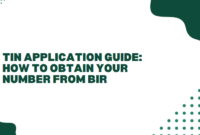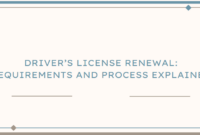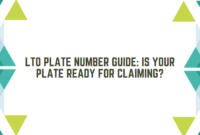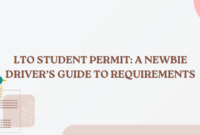Goldpriceph.com – Navigating the complexities of professional licensing in the Philippines has become much more streamlined with the advent of PRC Online Registration. The Professional Regulation Commission (PRC) offers a convenient digital platform known as the Licensure Examination and Registration Information System (LERIS), where professionals can manage their licensure needs effortlessly. From applying for board exams to renewing your professional ID, PRC Online Registration enables individuals to handle important transactions from the comfort of their homes, significantly reducing the time and effort involved in dealing with paperwork.
Whether you’re applying for a PRC board exam or seeking to renew your license, this comprehensive online system provides a fast and efficient way to get everything done. With just a few clicks, professionals can create an account, schedule appointments, and track their applications with ease. This guide will walk you through the essential steps to successfully complete your PRC Online Registration, ensuring that you can focus more on your career and less on administrative tasks.
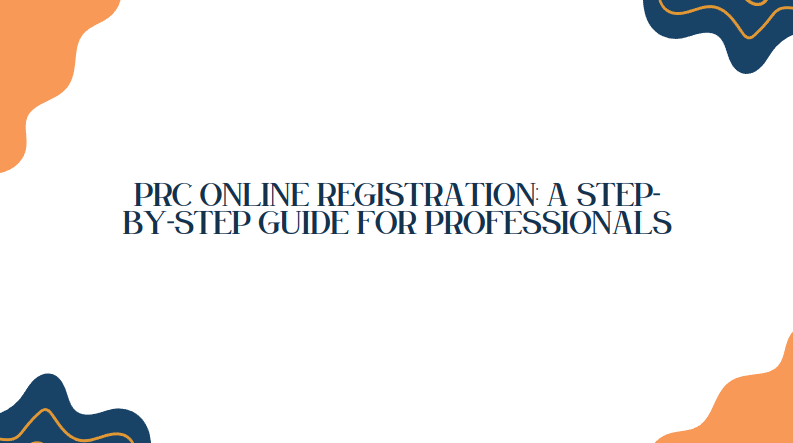
If you’re a licensed professional looking to advance your career, you’ll be pleased to know that applying for licensure examinations, renewing your professional license, and accessing other services has become much easier through online platforms. Like several government bodies in the Philippines, the Professional Regulation Commission (PRC) provides these services via the Licensure Examination and Registration Information System (LERIS), enabling professionals to complete transactions with the PRC swiftly and conveniently, anytime and anywhere.
The PRC’s online registration system allows users to apply for board exams, schedule appointments, and manage other related tasks. This guide offers a comprehensive overview of how you can utilize the PRC’s LERIS to facilitate your professional transactions, ensuring a seamless process from registration to license renewal.
PRC Online Registration: Setting Up Your Account
To begin your journey with PRC online services, the first step is registering an account on LERIS. Follow these steps to set up your account:
Required Documents for Online Registration:
- Active email address
- Mobile number
- A valid ID
- Personal information (including educational background, date of graduation, and employment history)
- Recent 2×2 ID photo (JPG format, white background, applicant in decent attire with a collar)
Steps for Registering Your PRC Account:
- Access the PRC LERIS website and sign up for a new account.
- Read and accept the terms of service, including privacy policies and obligations.
- Input personal details from your Notice of Admission (NOA) or PRC ID.
- Enter your email and create a secure password.
- Review your information, check the box confirming you’re not a robot, and register your account.
- Sign in with your credentials, and confirm your account.
- Provide complete personal information, such as education and employment details, and upload a compliant ID photo.
- Save your information to complete the registration process.
Once registered, you’re set to use PRC’s online services, such as exam applications, ID renewals, and certification requests.
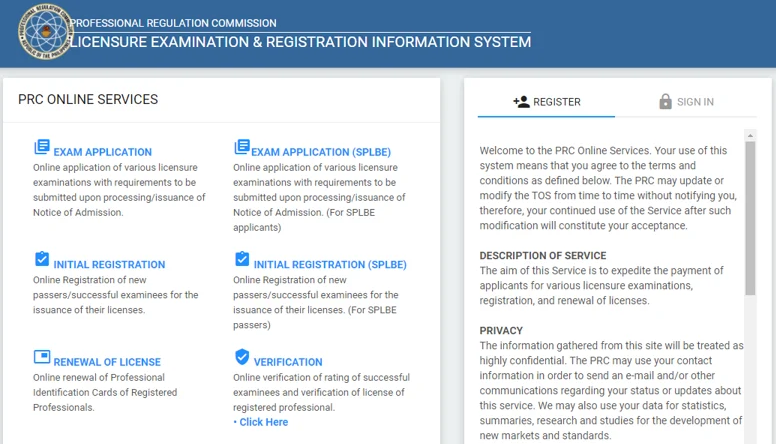
How to Apply for Board Examinations Online
Applying for a licensure exam is a breeze with PRC’s online system. Follow these steps to submit your application and schedule an appointment:
- Log into your PRC online account.
- Navigate to the “Select Transaction” section and choose the “Examination” tab.
- Fill in the exam details, including the type, date, and location.
- Select your preferred PRC regional office and confirm your appointment schedule.
- If needed, reschedule by selecting a new date and providing a reason for the change.
- Finalize your transaction and choose a payment method.
- Print your application form and submit it at the PRC regional office on your appointment date.
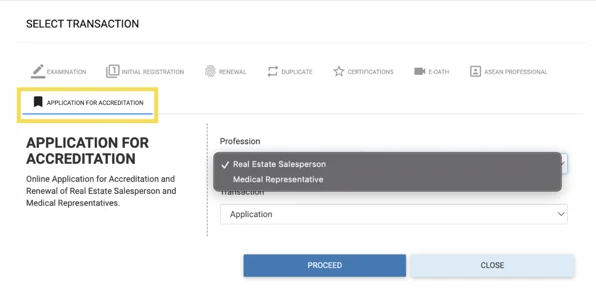
Initial Registration for New Professionals
New board passers can file for their PRC ID through the initial registration process online:
- Sign in to your account and select the “Initial Registration” tab.
- Choose your profession from the dropdown list.
- Enter your application number as indicated on your NOA.
- Set up an appointment and confirm your chosen date and location.
- Complete the payment process and print your Oath Form.
- Submit the required documents, such as your Community Tax Certificate and passport-sized photos, on your appointment day.
- Attend the oath-taking ceremony before claiming your PRC ID and Certificate of Registration.
Renewing Your PRC License
Licensed professionals in the Philippines must renew their PRC ID every three years. Before applying for renewal, ensure that you have completed the necessary Continuing Professional Development (CPD) requirements. To renew your PRC license online:
- Log into your PRC account and select the “Renewal” tab.
- Input your profession and PRC license number.
- Set your appointment at the preferred regional office and confirm.
- Proceed with the payment and print your confirmation slip.
- On your appointment date, submit the renewal form along with a passport-sized photo at the PRC office to receive your updated ID.
Requesting Certifications Online
Professionals may request certifications, such as board ratings or passing certificates, online. Here’s how:
- Sign in and go to the “Certifications” tab.
- Choose the type of certification and profession.
- Schedule an appointment at your chosen PRC regional office.
- Submit payment and print the confirmation slip.
- On the appointment day, bring the required documents to claim your certification.
Additional PRC Online Services
LERIS provides a variety of additional services beyond applications and renewals, making it convenient for professionals to manage their credentials. These services include ID replacement, scheduling online oath-taking ceremonies, and submitting accreditation applications for specific professions such as real estate agents and medical representatives. The system also allows professionals to choose from several authorized payment methods, including Land Bank, Bancnet, GCash, Maya, and other channels, ensuring secure and accessible transactions.
It’s important to remember that appointments must be scheduled ahead of time since same-day bookings are not permitted. Additionally, professionals should be vigilant and avoid dealing with unauthorized individuals or fixers who claim to expedite the process for a fee. Always follow the official guidelines to ensure a smooth and secure experience when using the PRC’s online services.
FAQs on PRC Online Services
- How can I cancel or reschedule an appointment? You can cancel unpaid appointments directly through your PRC account. However, rescheduling paid appointments is not allowed.
- Can I renew my license via walk-in? No, all renewals must be completed through online appointments.
- How do I file for the Licensure Examination for Teachers (LET)? Applications can be submitted through the PRC online registration system.
By following these steps, you can take advantage of the PRC’s online system to manage your professional transactions efficiently.
Conclusion
PRC Online Registration offers professionals a streamlined and efficient way to handle their licensing and examination needs. By using the PRC’s digital platform, individuals can apply for board exams, renew their professional ID, and even request certifications-all from the comfort of their own homes. This system not only saves time but also minimizes the need for in-person visits, making it a more convenient solution for busy professionals across various fields.
As the PRC continues to innovate and enhance its services, it’s essential for professionals to familiarize themselves with the step-by-step process of online registration. By following this guide, you can navigate the system with ease and complete your transactions smoothly. Embracing this digital platform empowers professionals to focus more on their careers, ensuring that their administrative requirements are handled efficiently and without hassle.