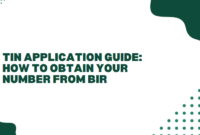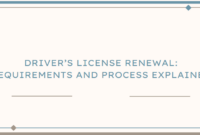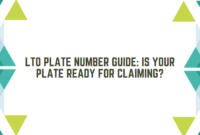Goldpriceph.com – In the fast-paced realm of modern travel, the Autosweep RFID system emerges as a beacon of convenience, transforming the way we approach toll payments. Gone are the days of digging for change or stopping at toll booths, as this innovative technology streamlines the process, allowing drivers to glide through without interruption. With the rise of cashless transactions, understanding how to effectively use Autosweep RFID not only enhances your travel experience but also contributes to a more efficient roadway ecosystem.
Dive in as we unravel the essentials of utilizing this cutting-edge system for hassle-free toll payments. Traveling through the vibrant and often chaotic streets of the Philippines can be an adventure filled with both excitement and frustration, particularly when navigating between various cities and regions. The pervasive issue of traffic congestion can transform even the most straightforward journey into a lengthy ordeal.
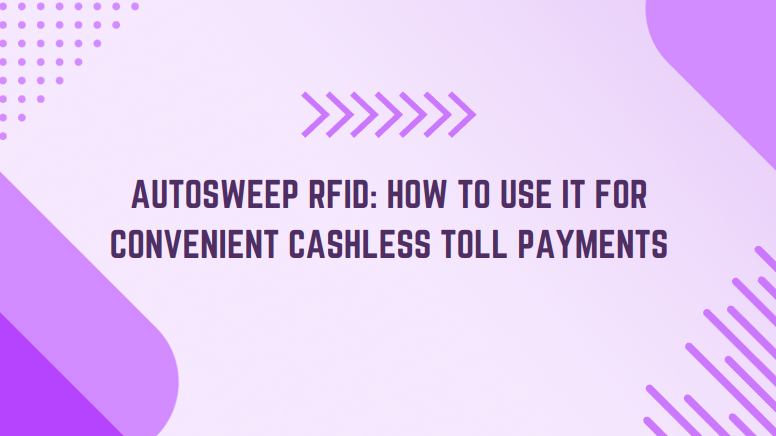
This detailed guide will explore the ins and outs of Autosweep RFID, a key component of the cashless toll collection system in the Philippines. We’ll cover the expressways that utilize this technology, as well as provide step-by-step instructions on installation and usage. Whether you’re a frequent traveler or an occasional commuter, understanding how to leverage Autosweep RFID will empower you to navigate the roads with greater ease and convenience.
What is Autosweep RFID and Which Tollways Are Covered?

Autosweep RFID is a leading cashless toll collection system in the Philippines, specifically designed for major expressways managed by the San Miguel Corporation (SMC). The following tollways accept Autosweep RFID:
- South Luzon Expressway (SLEX)
- Metro Manila Skyway System
- NAIA Expressway (NAIAX)
- Southern Tagalog Arterial Road (STAR) Tollway
- Tarlac-Pangasinan-La Union Expressway (TPLEX)
- Muntinlupa-Cavite Expressway (MCX)
Autosweep vs. Easytrip: Understanding the Difference
While both Autosweep and Easytrip provide contactless payment solutions for tollways, they are distinct systems. Autosweep is exclusively for SMC-managed tollways, whereas Easytrip serves those operated by Metro Pacific Tollways Corporation (MPTC). This means that knowing which system corresponds to which tollway can save you time and frustration during your travels.
Can You Merge Autosweep and Easytrip?
Yes! You can utilize Autosweep RFID at NLEX by registering your Easytrip sticker with Autosweep and vice versa. However, it’s crucial to note that only the new Easytrip stickers equipped with Neology tags are compatible with the Autosweep system. To register your Easytrip RFID with Autosweep, follow these steps:
- Download the Autosweep application form from their official website.
- Complete the form and visit an Autosweep kiosk or customer service center with your vehicle, Easytrip sticker, and a valid ID.
- Your Autosweep account will be activated after RFID testing.
To link your Autosweep RFID to Easytrip, simply bring your vehicle with the Autosweep sticker to a designated Easytrip registration site, pay the required initial load, and wait for your Easytrip wallet to activate.
Where Can You Obtain Autosweep RFID?
Finding an Autosweep RFID installation site is easy, with numerous locations across and outside Metro Manila. Key sites include:
- SLEX: Southwoods RFID Center, Sta. Rosa RFID Center, Petron KM 44, and several others.
- Skyway: C5 RFID Center, Petron Boni Serrano, and various entry and exit plazas.
- NAIAX: Main Bravo Northbound Exit Toll Plaza and Main Alpha.
- STAR: Lipa RFID Center, Petron Lipa, and Batangas Toll Plaza.
- TPLEX: Urdaneta Toll Gate, TPLEX RFID Center, and various toll gates throughout.
What Are the Requirements for Autosweep RFID?
There are two types of Autosweep RFID cards available: Autosweep To Go (ATG) and Autosweep Premium. Each comes with specific enrollment requirements:
Autosweep To Go Account
- A completed Autosweep To Go Subscription Form.
Autosweep Premium Personal Account
- A filled-out Autosweep RFID subscription agreement.
- A photocopy of one valid ID with photo and signature.
- Vehicle’s official receipt (OR) and certificate of registration (CR).
Autosweep Premium Business Account
- A filled-out Autosweep RFID subscription agreement for business.
- A photocopy of a valid ID of the authorized representative.
- Business permit or registration documents, among other requirements.
If the vehicle is not under your name, additional documentation will be necessary, such as an authorization letter from the registered owner.
How to Apply for Autosweep RFID

Applying for an Autosweep RFID is straightforward and free of charge, aside from an initial load requirement based on your vehicle type. Here’s how to apply for each card:
Autosweep To Go Card
- Download the ATG subscription form.
- Fill in required details and submit the form at any Autosweep RFID installation site.
Autosweep Premium Card
- Gather all required documents.
- Download the Autosweep Premium subscription agreement.
- Submit the form and documents at a customer service center.
Online Registration
- While you can download necessary forms from the Autosweep website, online registration is currently unavailable, necessitating in-person applications.
Using Your Autosweep RFID Sticker and Card
To use your Autosweep RFID, simply approach the toll gates where the RFID scanner can read your sticker. In case of scanning issues, present your Autosweep card at the toll booth and report any problems via the Autosweep hotline or customer care email.
- Reloading Your Autosweep RFID: Reloading your Autosweep RFID is simple and can be done through various channels:
- Over-the-Counter: Visit any participating gas stations or bills payment centers such as Petron, Shell, SM Bills Payment Centers, and many others.
- Online: You can also reload your balance through online banking and e-wallets, including GCash, Maya, and several banks.
- Kiosks: Kiosks at partner merchants and ECPay outlets are available for convenient top-ups.
How to Check Your Autosweep RFID Balance
To ensure you have enough balance for toll fees, you can check your Autosweep RFID balance via SMS, the mobile app, or the Autosweep website. Here’s a quick guide for each method:
- SMS: Send a message in the specified format to designated numbers for balance inquiries.
- Mobile App: Download the Autosweep RFID app and log in with your account details.
- Online: Visit the Autosweep website, go to the Balance Inquiry section, and follow the prompts to verify your account.
With these insights, you’re now equipped to navigate the expressways of the Philippines effortlessly. Whether you’re a daily commuter or an occasional traveler, Autosweep RFID will streamline your journey, letting you focus on the road ahead rather than waiting in lines.
Conclusion
In summary, Autosweep RFID offers a streamlined and efficient solution for cashless toll payments, significantly enhancing the travel experience for motorists. By attaching the RFID sticker to your vehicle and registering it online, you gain access to a hassle-free way to navigate toll roads without the need for cash transactions. This technology not only reduces wait times at toll booths but also minimizes congestion, contributing to smoother traffic flow and less stress during your journeys.
Moreover, the convenience of Autosweep RFID extends beyond just toll payments. Users benefit from features such as balance monitoring and automated reloading, ensuring that you’re always prepared for your next trip. As more drivers adopt this system, it paves the way for a future where cashless transactions become the norm, making travel not just easier but also more efficient for everyone on the road. Embracing Autosweep RFID is a step toward modernizing your driving experience, allowing you to focus on the road ahead.