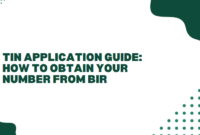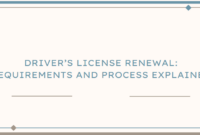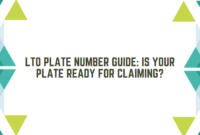Navigating the Land Transportation Office (LTO) processes can often feel like an overwhelming task, especially when it involves long queues and extended waiting times. However, with the introduction of the LTO Online Portal, handling transactions such as license applications, vehicle registrations, and renewals has become more convenient. Whether you’re at home or abroad, the LTMS portal simplifies the process, allowing you to manage essential tasks without the hassle of physically visiting an LTO branch.
The LTO Online Portal brings the agency’s services right to your fingertips, making it a game changer for busy individuals and businesses alike. With just an internet connection, users can access various features including licensing, vehicle registration, and document archiving. Random users have found that utilizing the portal greatly reduces the time spent on LTO transactions, transforming the experience into a much smoother journey.
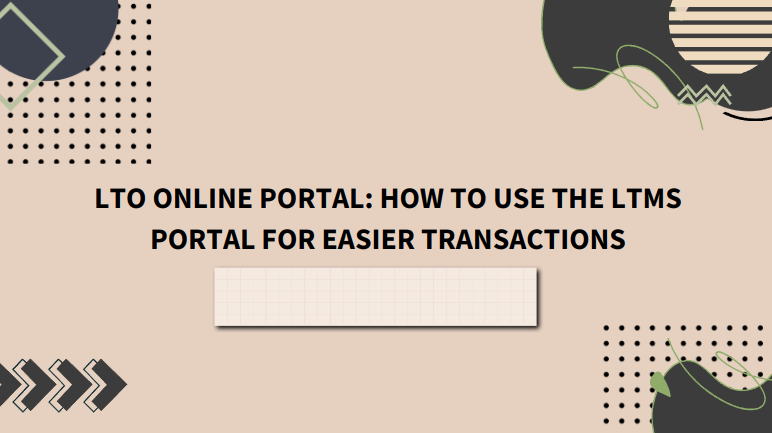
Are you preparing to apply for or renew your driver’s license or car registration? Instead of spending hours at a Land Transportation Office (LTO) branch, you can complete your transactions through a hassle-free online platform.
Welcome to the Land Transportation Management System (LTMS) portal, a web-based service designed for processing LTO transactions. With just an internet connection, you can complete various tasks such as license applications, renewals, or vehicle registrations from the comfort of your home.
What is the LTMS Portal?

The Land Transportation Management System (LTMS) is a digital platform introduced by the Land Transportation Office (LTO) to simplify and improve the efficiency of motorist services in the Philippines, including for Filipinos residing abroad. Developed as part of the LTO’s broader modernization program, the LTMS allows users to perform various transactions online, such as applying for or renewing licenses and vehicle registrations. Accessible through desktops, tablets, and smartphones, the portal offers the convenience of completing these tasks from virtually anywhere, reducing the need for in-person visits to LTO offices.
While the initial launch of the LTMS faced some challenges, the transition to digital services has gained the backing of several prominent organizations. Groups like the Automobile Association of the Philippines (AAP), Philippine Transport Monitor (Philtram), and the Philippine Insurers and Reinsurers Association (PIRA) have voiced their approval of the system. They believe that the LTMS enhances record management, simplifies the renewal process, and lowers the overall costs associated with vehicle registration and other LTO-related services.
The support from these organizations underscores the positive impact of the LTMS on both motorists and the LTO. By reducing paperwork, cutting down processing times, and allowing easier access to services, the portal has made significant strides toward a more streamlined and user-friendly system. As the LTMS continues to evolve, it is expected to bring even greater efficiency and accessibility to LTO transactions for people across the country and abroad.
LTMS Online Services
Goldpriceph.com – Once registered, the LTMS dashboard allows users to access several features, including their profile, digital ID, licensing services, vehicle transactions, violation records, and an e-learning module. These services cater to new car owners, existing license holders (both Filipino citizens and foreign residents), public transportation companies, and other businesses with transport-related needs.
Benefits of Using the LTMS Portal
1. Faster and More Convenient Transactions
The LTMS portal significantly reduces processing times compared to in-person visits. You can upload the necessary documents, schedule an appointment, and pay fees online, saving time and energy. For those abroad, the system remains accessible 24/7.
2. Increased Chance of Passing the Theoretical Exam
The portal features e-learning modules designed to help users prepare for the theoretical exam required for a driver’s license or student permit. The modules cover driving fundamentals, penalties for violations, and more.
3. Seamless License Renewal
Users renewing their license must pass the Comprehensive Driver’s Education (CDE) Online Validation Exam. The portal provides easy access to the CDE course and generates a printable certificate upon completion.
4. Eliminate Follow-Ups and Avoid Fixers
By tracking your transaction status online, you avoid unnecessary follow-ups and interactions with fixers, who often promise quicker processing for a fee. The LTMS ensures all transactions are handled securely and legally.
5. Online Archiving of Your Documents
The LTMS portal stores your documents electronically, including license details, receipts, and vehicle registrations, making it easier to retrieve information whenever needed.
6. Reducing In-Person Traffic at LTO Branches
By allowing more people to process their transactions online, the LTMS helps decrease foot traffic at LTO branches, creating a more manageable environment for those who need in-person assistance.
Availability of LTMS Services
At present, LTMS transactions are only available at specific Land Transportation Office (LTO) branches located throughout various regions of the Philippines, including Metro Manila, Luzon, Visayas, and Mindanao. Some of the primary offices offering these services include the Quezon City Licensing Center in Metro Manila, the Angeles District Office in Luzon, the Dumaguete District Office in Visayas, and the Davao District Office in Mindanao.
These designated LTO branches are equipped to handle a wide range of transactions through the LTMS portal, ensuring that motorists can efficiently process their applications and renewals. As the system expands, more locations are expected to offer LTMS services, further improving accessibility for drivers across the country.
How to Create an LTMS Portal Account
To access LTMS online services, you need to register for an account. Follow these simple steps to get started:
- Visit the LTMS website and click “Register Now.”
- Accept the Terms of Agreement, complete the security check, and click “Next.”
- Choose to enroll as an individual and enter your details to create an account.
- You will receive a verification email containing your LTO client number, which serves as your unique account identifier.
- Follow the instructions to complete your registration and set a password.
Using the LTMS Portal
Once registered, you can begin using the LTMS portal to manage your driver’s license, vehicle registration, and other related services.
1. Creating or Updating Your Profile
Sign in to your account and enter or update your personal information, contact details, medical records, and emergency contacts to ensure your profile is up to date.
2. Applying for a Driver’s License or Renewal
Access the licensing feature to apply for or renew a license. Upload the necessary documents, such as your medical certificate, and schedule an appointment at your preferred LTO office. You can also complete the payment process online.
3. Accessing Your Electronic Driver’s License
If you have a valid LTO-issued license, you can view your electronic driver’s license (eDL) on the portal. The eDL displays the same information as your physical card, including a QR code for validation by authorities.
4. Renewing Motor Vehicle Registration
To renew your vehicle’s registration, first obtain your Certificate of Coverage (COC) from your insurance provider and complete a roadworthiness test at a Private Motor Vehicle Inspection Center. Once these documents are transmitted to the LTMS, you can proceed with the renewal process online.
5. Taking the CDE Online Validation Exam
For license renewals, take the CDE Online Validation Exam via the portal. The exam consists of 25 multiple-choice questions, and there is no time limit. You can retake the exam until you pass and receive your renewal certificate.
Frequently Asked Questions
1. Is LTO portal registration free?
Yes, registration is free. However, there is a minimal fee of ₱75 per transaction for payments made through the LTMS.
2. What if I don’t receive a verification email?
Check your spam folder, and if you still don’t receive the email, try registering again or contact LTO Client Care for assistance.
3. Can I change the email address for my LTMS account?
Unfortunately, the system doesn’t allow users to change their email address, but you can update your mobile number.
Conclusion
The LTMS portal has revolutionized the way motorists in the Philippines handle their transactions with the Land Transportation Office (LTO). By offering online access to essential services like license applications, vehicle registrations, and renewals, it drastically reduces the time spent waiting in lines and streamlines the entire process. The convenience of managing these tasks from anywhere with an internet connection has made the portal an invaluable tool for both individuals and businesses.
Despite a few areas that may need enhancement, the LTMS portal represents a major advancement toward a more efficient and user-friendly LTO system. It has brought much-needed modernization to a traditionally cumbersome process, making it easier for motorists to stay compliant with regulations. As the portal continues to evolve, it is expected to further improve the accessibility and overall experience of LTO services.