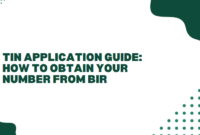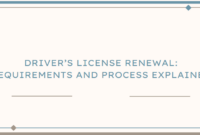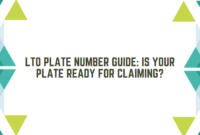In today’s fast-paced world, managing your Social Security System (SSS) account online has never been easier. SSS Online Registration allows members to access their social security records, apply for benefits, and handle various transactions without the need for physical branch visits. By utilizing the My.SSS portal, members can streamline their interactions with the SSS, making the process more convenient and efficient.
Opening an account via My.SSS offers numerous advantages, including the ability to manage your contributions, update personal information, and apply for loans from the comfort of your home. This comprehensive guide will walk you through the steps of SSS Online Registration, ensuring you can set up your My.SSS account effortlessly and take full advantage of the services available. Whether you’re new to the system or looking to enhance your current account management, understanding how to navigate the My.SSS portal is essential for optimizing your social security experience.
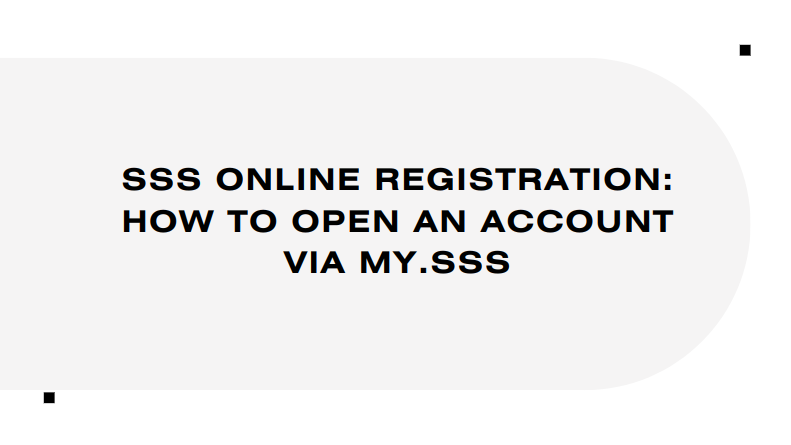
Are you a member of the Philippine Social Security System (SSS) but still don’t have a My.SSS account? Now is the time to create one and enjoy the convenience this online service brings. With a My.SSS account, you can manage your social security records and access a variety of services with ease.
This comprehensive guide will walk you through everything you need to know about My.SSS, including how to register online as an SSS member, who is eligible, and the benefits of using the SSS portal.
What is a My.SSS Account?
A My.SSS account is a valuable online tool designed to provide SSS members with secure and efficient access to a range of services. This digital platform enables users to view their social security records, process transactions, and manage their membership details directly from their devices. By utilizing this online portal, members can perform essential tasks without the need for in-person visits to SSS branches.
Creating a My.SSS account is entirely free of charge. The only requirements are an internet connection and a device such as a smartphone, tablet, or computer. This accessibility means that you can manage your SSS-related transactions at any time and from any location, eliminating the need to wait in long lines or visit an SSS branch.
With the My.SSS account, you gain the convenience of handling your social security needs from the comfort of your home or on the go. This streamlined approach not only saves time but also provides a more efficient way to stay on top of your social security obligations.
Why Should You Register for a My.SSS Account?
Goldpriceph.com – The main advantage of registering for a My.SSS account is the convenience it offers. With online access, you can complete SSS transactions at your own pace, even beyond office hours, from the comfort of your home. This helps you save time, energy, and avoid stress.
Additionally, the SSS is gradually transitioning towards mandatory online transactions, as stated by SSS President and CEO Michael Regino. Having a My.SSS account ensures that you’re ready to perform your transactions seamlessly as the SSS shifts to online services.
Who Can Register for a My.SSS Account?
SSS encourages all members to register through the My.SSS portal. If you belong to any of the following categories, you are eligible to create an account:
- Employees covered by SSS
- Self-employed or voluntary contributors
- Overseas Filipino Workers (OFWs)
- Unemployed spouses with at least one posted contribution
- Employers
How to Register for a My.SSS Account: Step-by-Step
Before starting the registration process, ensure you are an SSS member with an assigned SSS number and at least one posted contribution. If you are not yet a member, you will need to complete the Personal Record/Unified Multi-Purpose ID (UMID) Card Application Form (E-1/E-6) to obtain your SSS number.
Here’s a step-by-step guide to creating your My.SSS account:
Visit the SSS Online Registration Page
Go to the SSS Member Portal (member.sss.gov.ph) and click on the “Register” button under the SSS Member Login section. Choose one of eight options to proceed, based on information already registered with SSS, such as a savings account number, mobile number, UMID card, or employer ID number.
Provide Necessary Information
Fill in the required fields carefully. Your registration option will vary based on your membership type—whether you’re an employed member, voluntary member, or pensioner. For instance, pensioners can register using their savings account number, while employed members need their employer’s ID number.
Check Your Email for Confirmation
After completing the registration, SSS will validate your details. If successful, you’ll receive an email with an activation link and your user ID within about 30 minutes.
Activate Your Account
Click the activation link from the email to finalize your account registration. You’ll be directed to a page where you must create and confirm a password that meets SSS’s guidelines. Ensure your password is between 8 to 20 alphanumeric characters, starts with a letter, and does not contain special characters.
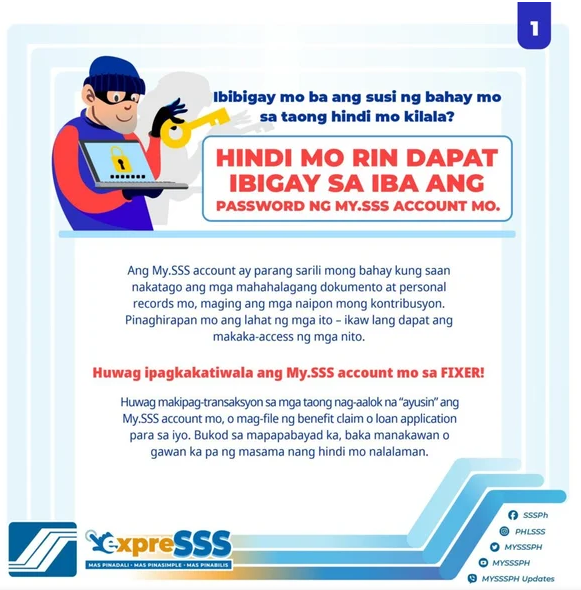
What Services are Available on the My.SSS Portal?
Once registered and logged into your My.SSS account, you will have access to a variety of services categorized under Member Info, Inquiry, E-Services, Payment Reference Number (PRN), and Real-Time Processing of Loans (RTPL) PRN.
Here are some of the key features:
Check and Update Your Membership Information
View your membership details, such as your SSS number, address, and employment history. You can also update personal information, including contact details, and change your My.SSS account password.
Check Your SSS Contributions
The Inquiry page displays your contribution history. You can see all the premium payments you’ve made, identify any missing contributions, and monitor the total amount you’ve paid over time.
Submit Loan and Benefit Applications
Through the E-Services page, you can apply for various loans such as salary loans, calamity loans, unemployment benefits, and even pension loans. Additionally, self-employed and voluntary members can submit maternity notifications, while those eligible can apply for disability, retirement, or funeral benefits.
Generate a Payment Reference Number (PRN)
Voluntary and OFW members can generate a PRN to facilitate real-time posting of contribution payments through accredited channels.
Common Issues and FAQs
How to Register Your Mobile Number with SSS?
To register or update your mobile number, visit an SSS branch and submit a Member Data Change Request Form. You can also schedule an appointment through your My.SSS account.
What If I Forget My User ID or Password?
If you forget your login credentials, visit the “Forgot Password” section on the My.SSS portal. You can reset your account either by email or by answering security questions.
How Can I Find My SSS Number?
If you’ve forgotten your SSS number, you can retrieve it by calling the SSS hotline, logging into your My.SSS account, or visiting an SSS branch.
Conclusion
Having a My.SSS account is highly beneficial for Social Security System (SSS) members, enabling convenient access to various services. With this online account, members can manage their contributions, apply for loans, update personal information, and perform transactions without needing to visit an SSS branch. This online portal saves time and effort, making it easier to stay on top of your social security responsibilities.
In case your registration process encounters any issues, you can try alternative registration options or contact SSS for assistance via [email protected]. Creating a My.SSS account ensures you have a streamlined and efficient way to manage your social security needs from the comfort of your home.